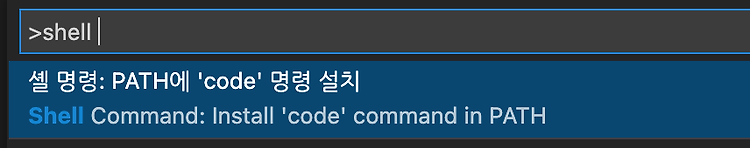에러 문구 : npm does not support Node.js v16.8.0 You should probably upgrade to a newer version of node as we can't make any promises that npm will work with this version. Supported releases of Node.js are the latest release of 4, 6, 8, 9, 10. You can find the latest version at https://nodejs.org/ Node.js Node.js® is a JavaScript runtime built on Chrome's V8 JavaScript engine. nodejs.org 해결방법 : 1. C..