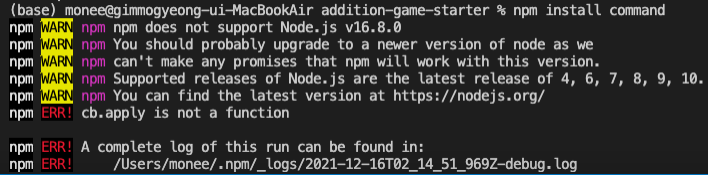
에러 문구 :
npm does not support Node.js v16.8.0
You should probably upgrade to a newer version of node as we can't make any promises that npm will work with this version.
Supported releases of Node.js are the latest release of 4, 6, 8, 9, 10.
You can find the latest version at https://nodejs.org/
Node.js
Node.js® is a JavaScript runtime built on Chrome's V8 JavaScript engine.
nodejs.org
해결방법 :
1. C:\Users(your username)\AppData\Roaming 안에서 npm 과 npm-cache 디렉토리 삭제한다.
2. npm cache clean --force 를 해서 캐시를 삭제한다.
참고 :
https://github.com/nodejs/help/issues/2874
error cb.apply is not a function · Issue #2874 · nodejs/help
Node.js Version: { npm: '4.6.1', ares: '1.16.0', brotli: '1.0.7', cldr: '37.0', icu: '67.1', llhttp: '2.0.4', modules: '83', napi: '6'...
github.com
에서의 질문에 대한 답변을 통해 해결할 수 있었다.
'자습 > 기타 공부' 카테고리의 다른 글
| 내가 보려고 올리는 터미널에서 git commit, push할 때 명령어 (0) | 2021.08.17 |
|---|---|
| 맥북사고 VSCode 실행시켰더니 zsh: command not found: code (0) | 2021.08.03 |
